Unity の Game Creator 2 を使って、Unity のゲームを作っていきましょう。
Game Creator 2 で遊ぼう~Examples の使い方~

Examples
Game Creator 2
コードを書くことなくゲームが作れる、人気のアセットです。
ドキュメントはこちらになります。
Welcome to Game Creator - Documentation
Documentation for the Game Creator tools
こちらから使い方を学ぶことも出来ます。
Game Creator
Game Creator is a slew of tools that help you very easily make the game of your dreams.
Examples のインストール
Unity エディターのメニューから Game Creator -> Install… を選択します。
Examples を選択して Install をクリックします。
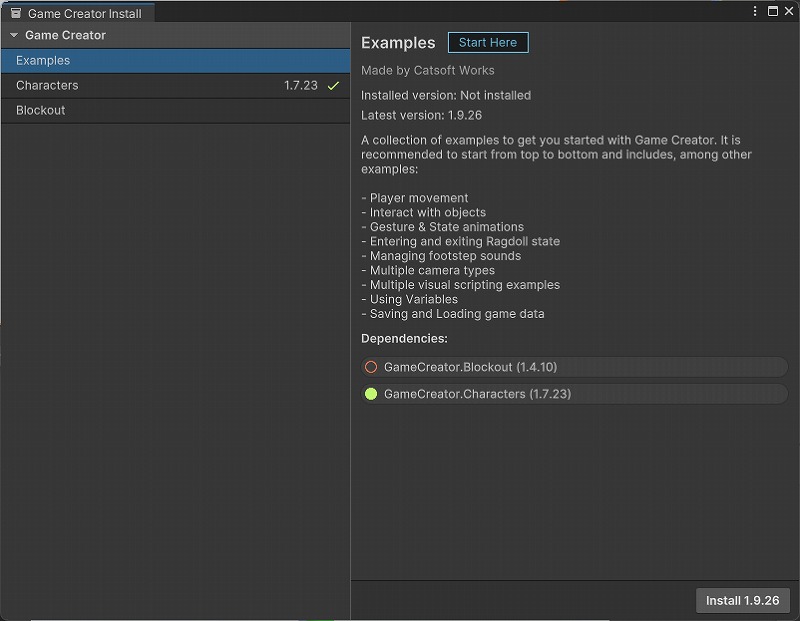
インストールした Examples は Project ビューで確認できます。
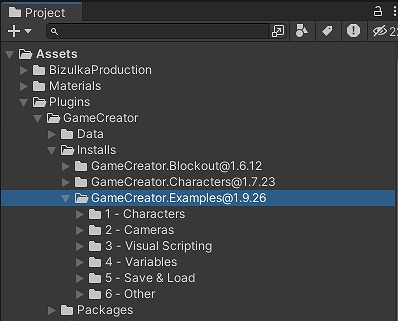
サンプルがたくさん入っていますので、気になるものを確認してみましょう。
まとめ
Game Creator 2 を使用することにより、ゲームを簡単に作成できそうです。
今回は、Example をインストールする方法を見てきました。
面白そうなサンプルを実際に動かしてみましょう。
引き続き Game Creator 2 の使い方を一緒に学んでいきましょう。
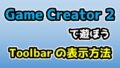

コメント