Football Manager 2024 をはじめたばかりの超初心者に役立つ情報をメモしておきます。
独自のスキンにインスタントリザルトのボタンを追加してみます。
独自のスキンにインスタントリザルトのボタンを追加してみよう

match day header panel.xml の入手
試合開始前の画面の XMLファイルを入手します。
panels.fmf ファイルに match day header panel.xml が入っています。
下記の場所にある panels.fmf ファイルを Resource Archiver で展開します。
<Steamのインストールフォルダ>\steamapps\common\Football Manager 2024\data\game\panels.fmf展開したフォルダの下記の場所に XMLファイルがあります。
panels\match\match day header panel.xmlmatch day header panel.xml の編集
panels.fmf から入手した match day header panel.xml を独自のスキンにコピーします。
C:\Users\<username>\Documents\Sports Interactive\Football Manager 2024\skins\my_skin\panels\matchmatch day header panel.xml の calendar button の下に instant match button を追加します。
<!--calendar button-->
<widget class="current_game_date_widget" id="cgdw" height="60">
<attachment class="test_global_attachment" get_property="cont" set_property="disa">
<list id="value">
<integer value="-5" />
</list>
</attachment>
</widget>
<!--instant match button-->
<widget class="icon_button" id="INST" appearance="chrome/buttons/continue/button" icon="icons/26px/whistle" width="180" height="60" style="bold" alignment="centre" icon_alignment="centre_right, centre_y" font="title" colour="text">
<record id="primary_icon_properties" red_replacement="text"/>
<translation id="text" translation_id="339740" type="use" value="Instant Result[COMMENT: text for a button that will generate an instant result for the upcoming match rather than having to go through and play it]"/>
<record id="click_event" event_id="INST" event_target="glob"/>
<attachment class="test_global_attachment" get_property="section" mode="1" set_property="hidden">
<list id="value">
<integer value="phtc"/>
<integer value="PhcP"/>
<integer value="PhcR"/>
<integer value="PhcK"/>
<integer value="PhcH"/>
<integer value="PhcN"/>
<integer value="PhcC"/>
<integer value="PhcF"/>
<integer value="patc"/>
<integer value="PacP"/>
<integer value="PacR"/>
<integer value="PacK"/>
<integer value="PacH"/>
<integer value="PacN"/>
<integer value="PacC"/>
<integer value="PacF"/>
</list>
</attachment>
</widget>
動作確認
FM24 を起動して、動作確認します。
「結果のみ即表示」のボタンが表示されました。
ただ、ボタンを押してもスキップしないようですね……。
続きはまたそのうちアップします。
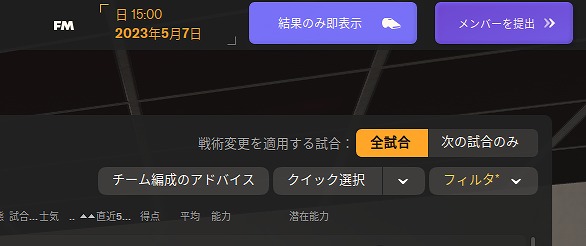

コメント